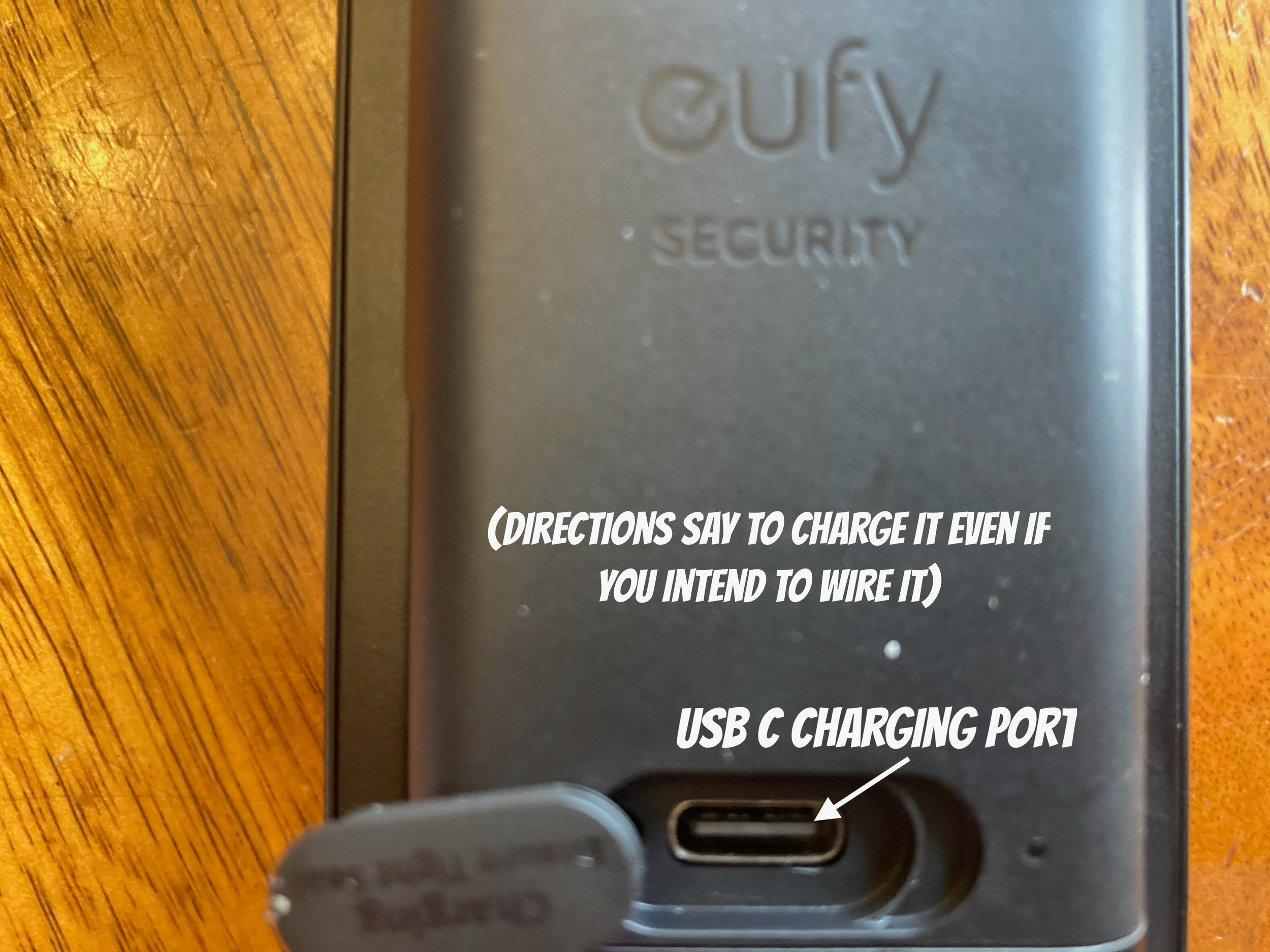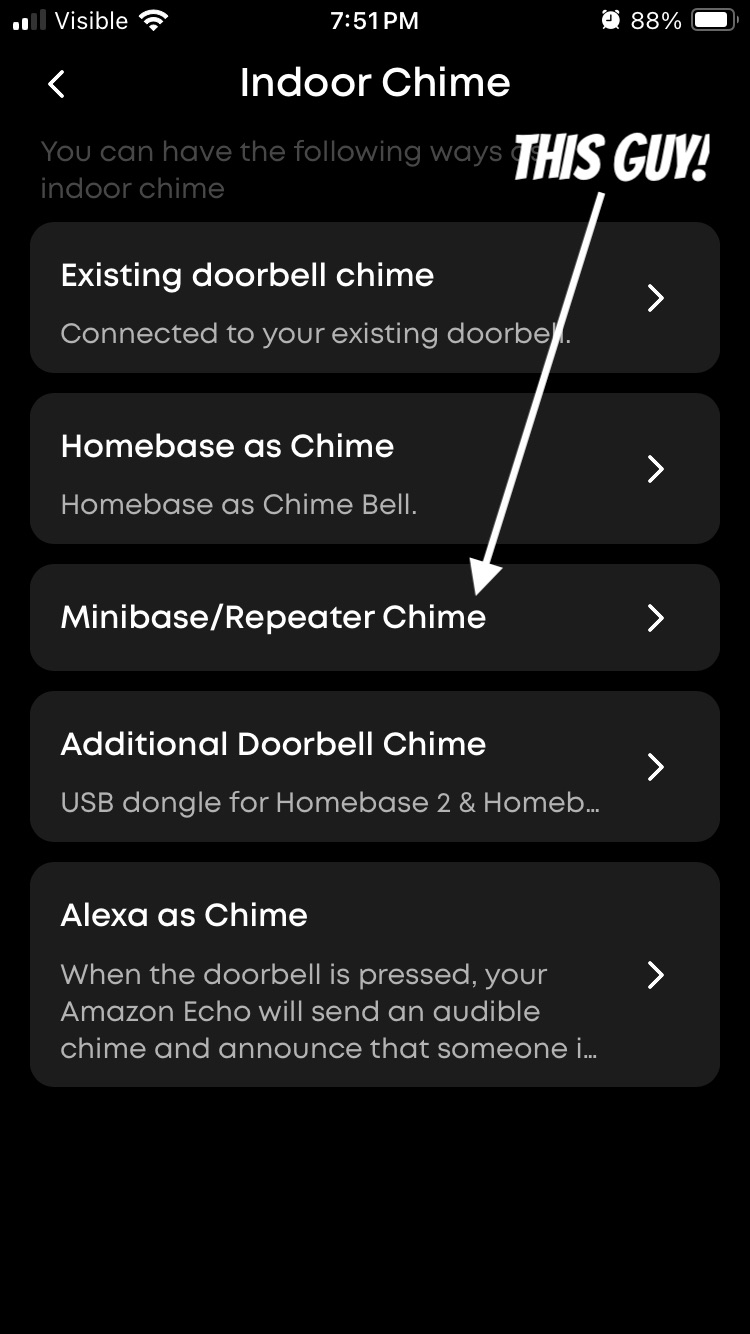Eufy… Euphoria or Epiphany…
My plan was to have this update while I was gone, but I forgot to do that. I also got distracted before ..SQUIRREELLLL …. What was I saying? Oh, yeah, I got distracted by preparing for my trip so I forgot to update this. Then I got back home after being gone for a week, and realized I never posted anything. My apologies for that.
So, what is the Paulie pick that I am raving about today? It is a strange one. It is a doorbell. I am not sure that most people rave about doorbells, but I am about to do it. I never said that I was normal, or someone who gets excited about normal things. I guess that is what makes me unique.
I am excited about this product because it is subscription-free. I used to have a Ring Pro, and that was the case. I will say that the Ring Doorbell camera we had worked very well, but I am just subscription-fatigued. So, I started researching if there was a doorbell with a camera that you…. well…. strange I know…. OWNED! The name of the product is supposed to evoke “euphoira.” I do not know if this product is euphoria, but I am excited to see that I could use all the features without paying a yearly fee to use MY PRODUCT. In fact, the deal seemed too good to be true. I figured I could return it if the doorbell sucked and just hold my nose another year and pay my Ring subscription.
Whatcha get?
I bought the Eufy E340 (Amazon Affiliate Link) with the chime. I did not know if I would like this camera, but it has left me in a euphoric state without a subscription. The doorbell has two cameras. One is forward-facing, and the other is facing down on the ground. The top one can show you who delivered the package, and the bottom one shows you the package. You will be notified when it is a package versus just someone ringing the doorbell.
The doorbell itself has 8 GB of storage internally. If you want to buy cloud storage, there are options a low as 3 dollars per month at the time of this publication. The chime holds a 128GB micro SD card (Affiliate Link) to hold more data.
I am not sure how well they talk to each other. I have not had to do any interventions between the doorbell and the chime since I put the SD card into the chime, so I think they are still communicating. I am concerned that the chime might be passive-aggressive and sometimes give the doorbell the silent treatment. (You’ll get that sometime tomorrow). Seriously, my understanding is that the chime stores the video on the SD card. So, you don’t have to buy cloud storage, and you don’t have to buy their local security hub. You can configure your own NAS to store the video if you really want, but that was starting to look expensive to me. So, I put the card in the chime and called it a day. I am impressed with all the options they offer you. You can really geek out with this product. Well done Eufy!
What about the packaging and directions?
The packaging is really nice. I know this sounds a weird thing to evaluate, but the way that the company delivers their product to you communicates how they intend you to experience their product. The packaging communicates that they want you to have a good experience. I am happy to say that my experience was and continues to be a very good one.
The product is pretty straightforward. You have the doorbell, chime, and a USB charging cable. You need to figure on spending a few hours to charge the battery, even if you plan to wire the doorbell to the old wires. I thought I could just plug the doorbell into the wall, and the battery would charge on its own. However, the directions tell you to charge the battery even if you plan to hardwire the battery. I guess it is best for the battery to make sure that it is not a trickle charge the first time, but a full charge. I am only speculating, but that is my guess. The downside is that this slows down the install process by a few hours, but the upside is that your doorbell will continue recording video even when the power is out.
The charge took a few hours, but thankfully, it’s not like you have to do anything while it is charging. Finding the charge port was a bit of a challenge, but that might just be my user error. Well, I call it user error. I think that is an official term anyway.
What about the install?
First, the install was pretty straightforward. If you have installed a ring or a doorbell, this is something that you can easily do. The problem: it is the same problem as the ring: there is not really enough room for the wire nuts. It’s never good to smash nuts while doing an install. I bought a 3d printed mount for the Ring Doorbell so that the doorbell sat off the house a little bit. I am waiting for my son to design a better mounting plate so we can print it. When we have one, I will certainly post an update.
Second, the chime is a little bit of a pain to set up, but once I got it set up and it now works like a charm..er… chime. Make sure that the light turns green when you push the connect button. Once you get the green blinking light, the chime starts to talk to you. The key is to make sure YOU enter your WIFI credentials into the app during the setup. I have set things up before that. Once you connect to your phone then the credentials get transferred to the device. YOU have to enter your credentials to transfer to the chime. So have your network password handy to make a quick connection. This goes for the doorbell AND the chime. This held me up in the setup process, but I chalk this up to user error.
Once you get the credentials entered, then you are fine and off to the races. The uncut video that I put together was just shy of 12 minutes. So, once you get the old doorbell off the wall, then you can get this thing installed pretty quickly. I know I was not rushing. Did Russians carve Mt. RUSH-MORE, or was it just impatient people? I don’t know…. that random thought just popped into my head, and I figured I would throw it out to the internet.
What about the Usage?
You have to enable the chime in the app. This is a bit of a weird thing. It can also be frustrating when the chime is not working or making a sound. You set up the chime in the chime section. Then you have to go to the settings section to set up the chime to play which is weird because when I first installed it I thought I had it done. However, I discovered that I didn’t. By default, it is set to silent.
I will walk you through what I did with screenshots from my phone.
You simply log in through the app, click on the video, go to settings/gear (not chime settings), and then turn the chime on.
The gear icon will take you to the next screen where you scroll down to “Indoor Chime.”
The next screen will take you to the different options you can use as a chime. If you have the doorbell/chime combo package, then you want to select “Minibase/Repeater Chime.”
Winded yet? It’s not so bad. You are almost ready to hear the chime options. Next you want to make sure that “Chime Alert” is on and then select “Chime Ringtone.”
Now you will be brought to options for the chime. The default is going to be silent. So, you just select the options you want and your chime should be working.
I like how it stores the data. It is super easy to navigate and set up motion sensitivity. It is funny that it designates a human and a package. I think that is a very nice feature. The camera also snaps a picture of the person who has shown up. AND…. You can identify 10 people with facial recognition. How cool is that?
I really like that all the features of the doorbell are enabled, and you can still get cloud service if you want off-site storage. You have all the features of the doorbell enabled WITHOUT THE SUBSCRIPTION, and you can buy their hub or set up your own NAS for more storage options. Did I mention that there is NO SUBSCRIPTION?
Personally, I cannot recommend the Ring doorbell at full price. If you score a deal on a Ring doorbell, that is wonderful, but the yearly subscription will mitigate your savings.
Conclusion
Why is this doorbell better than a Ring Pro? No subscription, setup is on par with Ring, it does everything that my Ring did without a subscription, you can set up your own storage system so Eufy cannot even get your data, and the list continues….. honestly, how much time do you have to read?
I truly believe that this is a product that will upset the market. I do not think that I am alone with subscription fatigue. Sure, it seems to earn money short-term, but people will jump to something they can own. So, my advice: get rid of the Ring doorbell, and buy the Eufy! You might not have Euphoria, but you can buy some gas and take your family to the hills to watch a sunset or almost go out to dinner.
I paid for this product with my own money. I would buy it again! This is a great product once you get past some of the setup quirks. The quirks are minor, and honestly, most of the quirks were mostly… or more honestly….. 100% user error. Once I entered my credentials, things went really smoothly. I will have to get a better mounting system to give the wires some room so I don’t smash the nuts… er… wire nuts. Overall, this thing is great! I love how to identifies humans from packages. Your motions literally say, “Motion Alert”, “Package delivered,” “Human”. I remind my teenage children that they are humans, despite how they grunt around the house. Yes, this is a Paulie’s pick. Thanks for reading, and may the Lord’s blessing and peace be upon you.
Here are some of the Amazon affiliate links:
Doorbell: https://amzn.to/4mmKvzj
SD Card: https://amzn.to/3Kb8pk0
Ratcheting Screwdriver: https://amzn.to/4pvCx9M
Small Level: https://amzn.to/4pvCE5c